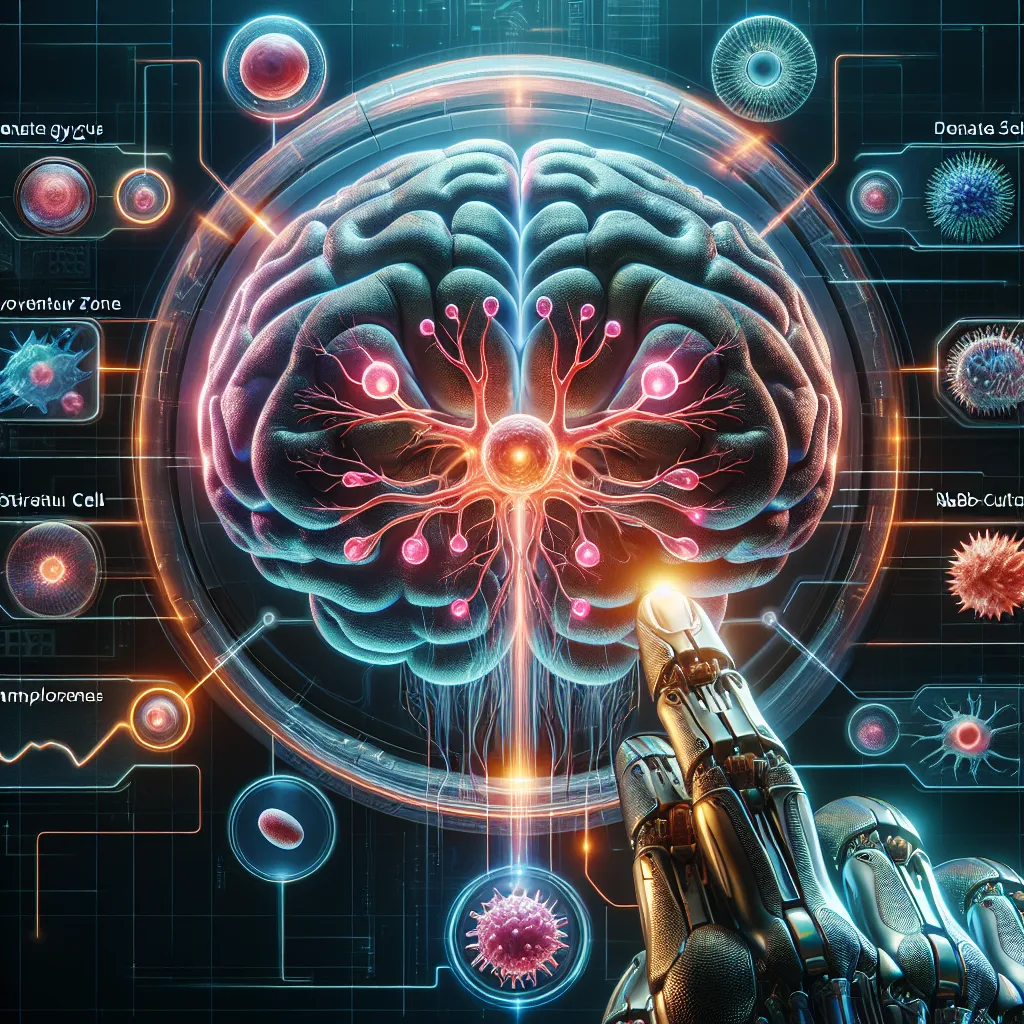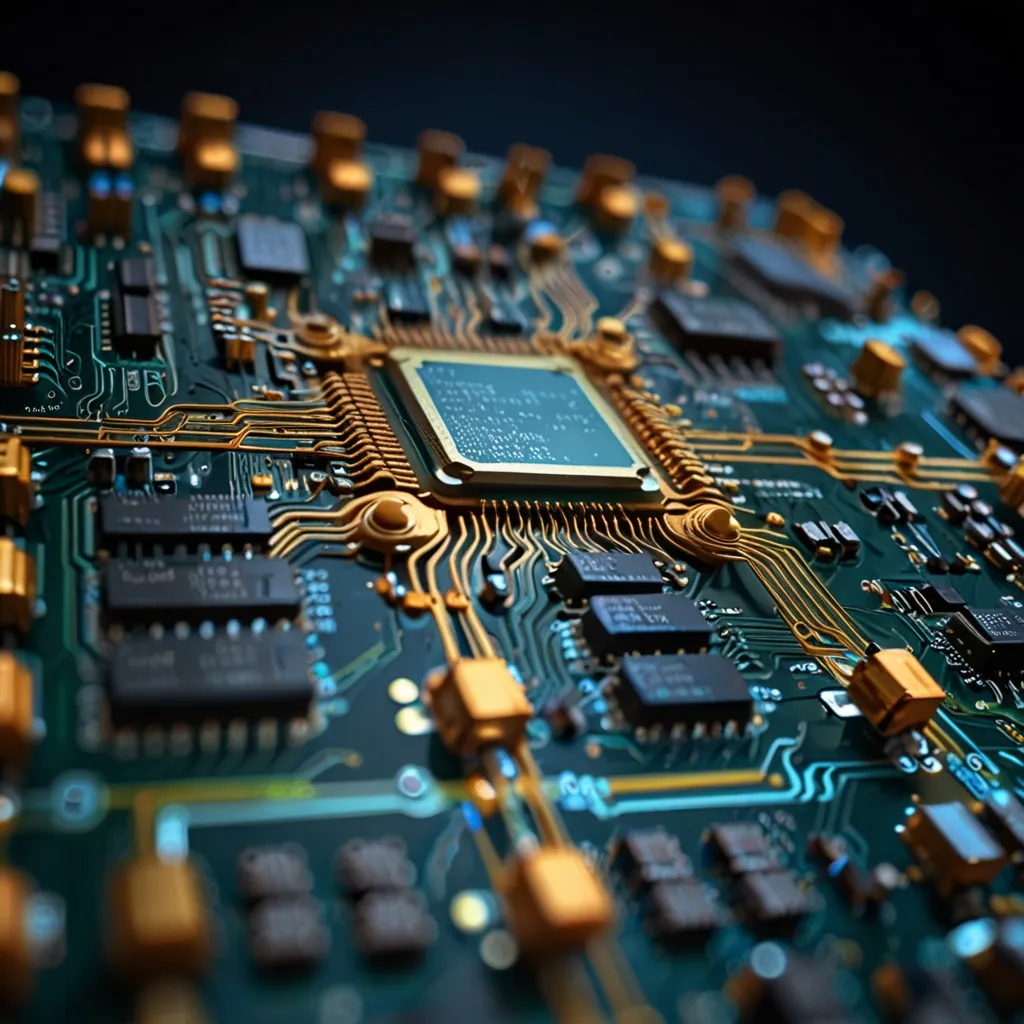Back in the ’40s and ’50s, TVs had a 4:3 width-to-height ratio. This mostly square, slightly rectangular shape maximized screen area. Even today, many TVs and computer monitors keep this ratio. The issue? Hardly anyone makes video content in 4:3 anymore.
The problem began when people wanted to watch movies at home. Movie screens are much bigger and have a different shape compared to our home TVs. While a typical TV is 1.33 times wider than it is tall, some movie screens are up to three times as wide.
To make movies fit on TV, we have a few options. We could stretch and squeeze the movie, but then everyone would look odd and distorted. Cutting out a chunk of the movie doesn’t work either because you’d miss important parts, like people talking from off-screen or being cut in half. Some movie editors use the “pan and scan” technique to show the full height of the TV screen, but they have to decide which part of the movie to show. Imagine having that job!
Here’s some quick math: a movie produced in a 2.35:1 ratio means only 55% of it can fit on a 4:3 screen. That’s just over half! You’ve probably seen the disclaimer on TV or DVD, “This film has been modified from its original format to fit on your TV screen.” What it means is, “We’re only showing 55% of the movie.”
Now, if you’re a full-screen TV lover, you have a choice: see the whole movie or be okay with just 55%. The new 16:9 widescreen TVs, which emerged around the start of the century, fit movies a little better but still only show 75% of the original film at a time.
Imagine if someone made a TV for your living room with a 2.35:1 aspect ratio to show movies fully. That TV would be nearly six feet long if it had the same height as a current 50-inch TV. You’d only use the full screen when watching movies, and most other content would either be stretched or have empty space on the sides.
There’s one more option: shrink the movie screen proportionally to fit the width of your TV. This preserves the entire movie but shows those infamous black bars on the top and bottom. This way, you’re only using 75% of your screen. So, the real question is: do you want your full screen or the entire movie?
Most likely, you just need a bigger TV.